

|
Hello! Wallo!  Wechat  Posted 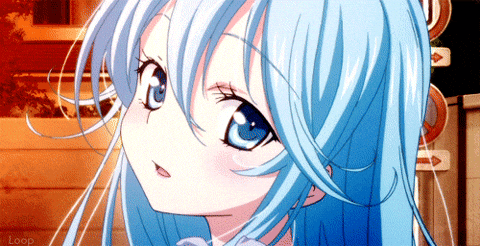
Archive
Big Clap 
| Cara Menambahkan Choose One Background
Credit: Kak Safira :) Read More >> Kita langsung step nya :
<style>#background a img{width:50px;height:50px;display:inline;margin-right:10px;margin-top:0px;border: 1px solid #C4E1FF;}#background a:hover img{border: 1px solid #C4E1FF;}</style><div id="background"> <script src='http://code.jquery.com/jquery-1.6.2.min.js' type='text/javascript'></script> <script> $(document).ready(function(){ $("#bgcolor1").click(function(){ $("body").css({"background":"url(URL Background 1)"}); }); }); $(document).ready(function(){ $("#bgcolor2").click(function(){ $("body").css({"background":"url(URL Background 2)"}); }); }); $(document).ready(function(){ $("#bgcolor3").click(function(){ $("body").css({"background":"url(URL Background 3)"}); }); }); </script> <div style="text-align:center;"><a href="javascript:void(O)" id='bgcolor1' title="Judul Background 1"><img alt='Tooltips Background1' src="URL Background 1" width="50"height="50" /></a> <a href="javascript:void(O)" id='bgcolor2' title="Judul Background 2"><img alt='Tooltips Background 2' src="URL Background 2" width="50" height="50"/></a> <a href="javascript:void(O)" id='bgcolor3' title="Judul Background 3"><img alt='Tooltips Background 3' src="URL Background 3" height="50" width="50" /></a></div></div>Keterangan : Warna Hijau : Judul Background kamu. Warna Merah : URL Background kamu. Warna Ungu: Tooltips Background Save dan Simpan Wassalamu 'alaikum .... |